Get Your Website Found
At this point in the Journey to Bring Your Business Online, you've defined your business and purchased a domain name. You've then chosen to hire a designer or chosen a DIY platform and created that valuable, educational, well formatted content. Now it's time to get your website found! This article won't go into heavy detail about Search Engine Optimization (SEO). I will cover that in more depth later.
8 Actions to get your website found
- Search Engine Optimization (SEO)
- Meta Tags & Information
- Submit your Website to Google
- Get Website Credibility
- Test your Experience on Mobile & Desktop
- Local Pages, Maps, and Reviews
- Paid for Search Engine Marketing
- Social Media Connections
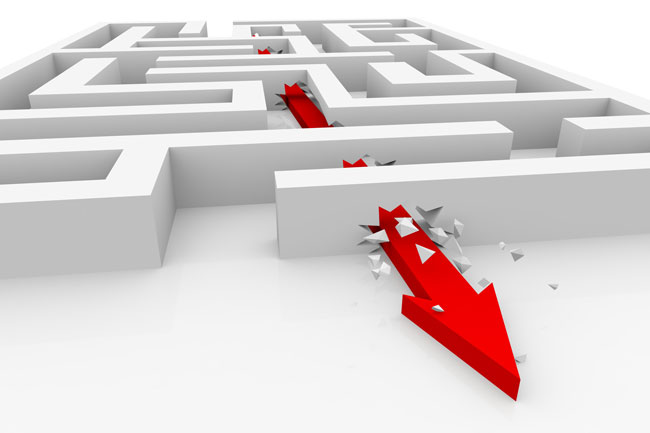
1. Search Engine Optimization (SEO)
By now you've probably already heard about Search Engine Optimization (SEO) and how it's super important for your website. If you haven't, let me stress to you that it is singly the most important, long-term, and cheapest thing you can do to help your website rank. What is SEO? SEO is the process of designating the major keyword phrases about a webpage so that a search engine can automatically read, understand, and properly index your website. This then allows people to search on a search engine about a subject and find valuable, educational information that answers their questions. If done correctly, your webpage will rank near the top in the organic region of a search engine.
Defining SEO
Organic traffic is king and will continue to bring visitors to your website for years to come for free. When I say SEO, I'm talking about On-Page SEO and not Off-Page SEO. That is an entire subject of its own. Specifically, this deals with the keyword use on your website as a whole and each separate page. There are a number of places that your keywords and keyword phrases should always be included for the best results of your efforts.
- URL and URL Structure
- Title Tag
- In Hyper-Relevant Content
- On Image Alt tags
- In Sub-Headings
- Links to your Content
First Steps with SEO
You've defined your target audience and you know what your products and services are going to be. Now you'll want to define the keywords and keyword phrases that define these services in a way that people regularly search. There are a number of tools that exist for you to perform this research. My favorite is the Google Keyword Planner . You should use this tool before your website gets built, but if you haven't, you can actually use your website as a starting place to find relevant keywords.
Using Google Keyword Planner
If just starting out, enter at least one keyword or phrase about your products or services. To start, you'll want to use more broad terms, but if you're deeper into your website you'll want to use specific longer-tailed keyword phrases that describe the content. I then filter my results to show only keyword ideas that have medium and low competition. Ranking for High Competition keywords is not only more difficult but more costly if and when you start using action number 7: Paid for Search Engine Marketing.
The next thing I look at is the number of Average Monthly Searches for each phrase. The higher this number is, typically, the more traffic you'll drive to your website. From this list, I'll select the most relevant keyword phrases. And for an average website, I'll create a list of nearly 100 phrases. I'll stop there. If you're looking for more Heavy Detail about Search Engine Optimization, you'll need to wait for me to release it.
2. Meta Tags & Information
Meta tags are pieces of code that help define a page in more detail. They aren't shown to users but are present for search engines as they read the code of your website. If you ever want to see this on any website you visit, right-click on the page and click "View Page Source". Meta tags are included at the top of the page, and they'll include things like how the page should be displayed in a browser, what browser the page has been developed for, social sharing properties, keywords and phrases, as well as the description of the page.

Alt Tag
The other big meta tag is the Alt Tag, which gets attached to images included on your page. This text can be displayed to a user if your image doesn't load. Google also loves to see these to determine what your image is about and how it relates to the surrounding text. For this text you'll want to focus on your user experience and not the search engine. Which can lead to higher quality traffic reaching your website. If possible, you'll want the URL to reach your image (file path) and your image name to be keyword specific and logical. You'll want the images to be optimized without degrading quality and use up to 16 words (50-55 characters) in the alt text. (Source: MetaTags.org )
3. Submit your Website to Google
Often forgotten by developers and designers is the step of Submitting your website to Google. Wouldn't it be great if there was a tool that not only allowed you to submit your website directly to Google, but also manage the listing, see any errors that Google sees, and report links giving you a bad reputation? Well, there is! It's called Google Webmaster Tools and as you're now a website owner, you are a Webmaster! It's actually my 4th bookmark in my browser bookmark bar.
From inside this tool, you can submit your website to Google and you'll have to prove you own it. The process is fairly simple, and they'll walk you through it. And if your domains are with GoDaddy, or even some other domain providers, you can log in to your provider's website so that the verification process is a bit more automated.

Your Sitemap
Once your website has been added to your account, you'll want to submit the Sitemap.xml file of your website to Google. My main Sitemap file at the time of this post being created, is above. If you still need to create your Sitemap, I'll help you with that over on another blog in the future. I'll update this text once it's live. And that's it! Once this is done, in the very short future Google will crawl your website with a bot and index each page it finds. After it's done, you'll be able to come back to Google Webmaster Tools to see where your keyword phrases are ranking and see if there are any problems detected with your website. You'll want to come back here often to check things out, so I recommend bookmarking this tool.
4. Get Website Credibility
Now that you got content on your website you'll want to get website credibility. There are a few things that'll do this for you. The first is getting a Secure Socket Layer (SSL) Certificate. This certificate insures you are in fact the organization that is behind your website, provides the Lock in your browser address bar, changes your URL from HTTP to HTTPS, and encrypts the connection between your visitors and your server. This is super important from Google's perspective for the security and safety of online users. They also give you a slight ranking boost if you have an SSL on your website versus not having one. Though it's only slightly as high-quality content is still king. (Source: Google Webmasters Blog )
Other Credibility Factors
According to Captivate Designs, 70% of people claim they won't purchase from a company with a badly designed website. This may sway your choice when you Pick a Designer or DIY Platform . There are other credibility factors you can do to insure you're seen as credible. A big one is a physical address. This can provide a more professional image and provide a meeting place for clients. While not something I have yet, it is something I'm working towards obtaining myself.
People Buy from People they Trust
The next is a phone number, either at the top of your page or on your contact page. You'll also want to include testimonials to give credibility. The best ones are positive and include a picture of your customer. As I covered in the That Legal Jargon section of Plan your Website ‐ 8 Easy Steps , you'll want to make sure you include a privacy policy and terms of use. You can also include trust seals that tell visitors your website is legitimate. If you offer any guarantees, have a sizable social media following, or have been featured in the press, definitely include these as well. The last thing to think about is your Load Time. According to Kissmetrics , 47% of consumers expect a web page to load within 2 seconds.
Outdated Content
I shouldn't have to say it but I'm going to anyways: Keep your website and its content updated. Having outdated copyright text in your footer or listing promotions that were for last month or even last year is a no-no. Outdated content not only reflects badly on your business, but it can often confuse visitors into thinking that last month's promo is still available to them. You should also remove content or information on your website that is no longer viable. Do everything you can to keep your content fresh and updated. Your visitors and search engines will appreciate it (Source: Captivate Designs ).

5. Test your Experience on Mobile & Desktop
The experience a user has on your website is paramount. With around 50% of traffic happening on mobile devices you'll definitely want to make sure that your website is easy to use on a mobile device. With that being said, the other half is still on desktop, so don't leave it out. While a slow loading page will lead to more users "bouncing" from your website, a good experience and ease of use are just as important. If you have recently updated your website, you might want to take a peak at your site and make sure nothing broke. And you'll want to check multiple types of mobile devices as well, not just your phone. The different screen sizes could make a difference.
6. Local Pages, Maps and Reviews
If you're a local business, don't forget to include content that states where you do business. You can do this with stand-alone pages for each area and include the cities you work in on your contact page. Having inbound links that are from local agencies, like your local Chamber of Commerce, licensing bureaus, and trade associations, can also help. You can also write about local events and promote local industry gatherings, news, and other educational content.
Maps & Reviews
Including a map of your location, which is best done by including a map feature- not a picture, can be essential. You'll want to make sure that your Maps listing is up to date and claimed by you. An unclaimed business could have inaccurate information and may not show up for your customers.
Not claiming your Maps listing may prompt someone to solicit you to confirm your listing and they'll charge you for it.
You don't need to work with them and can do it for free . This is relatively easy by pulling your company up on Google Maps. Lastly, make sure you're a shining example in your reviews. If you have a bad review, address the user and see if you can resolve their concern in a constructive manner. People actually read these and it can influence their decision to work with you. Try to steer clear of repeating the same response. And, if the review is irrelevant or spam, report it.
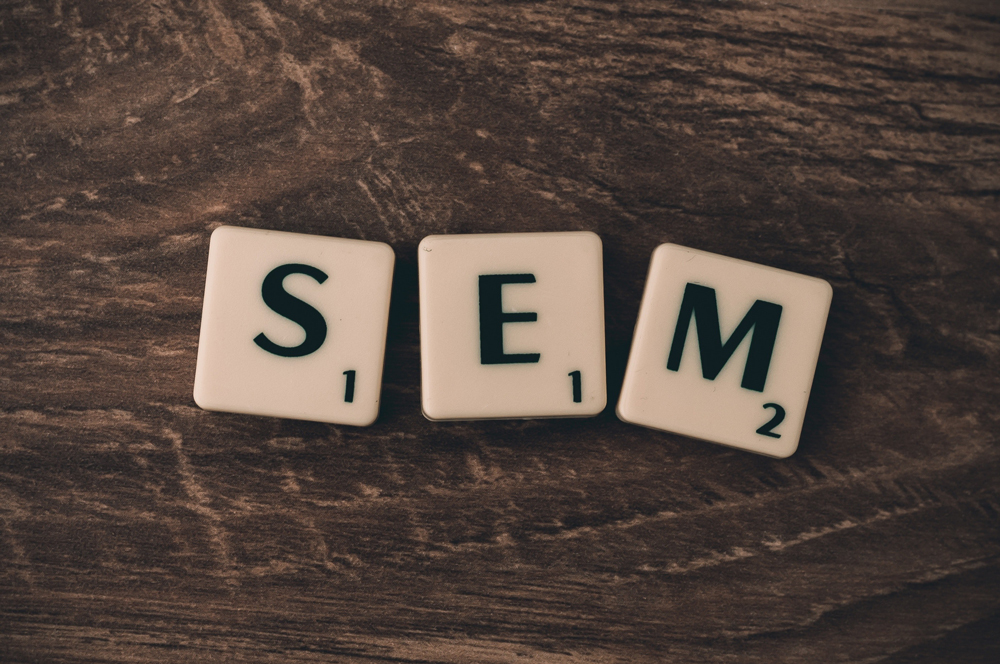
7. Paid for Search Engine Marketing
While every thing I've spoken of so far is something you can do with no money, Paid for Search Engine Marketing (SEM) is still a great way to be found. This is especially true for very competitive markets. When using paid for SEM, be sure to target your local area for the best results. And while many may look at SEM as flushing money down the toilet, don't forget the step the user is at during their journey. Make sure to show relevant ads for each step of their journey and target the users accordingly. If you don't know how to do this, there are many agencies out there that can help.
8. Social Media Connections
Don't forget to bring in your social connections. If you're posting on a blog regularly, you can post a summary or your infographic on social media and link it to your article. By doing this, you'll also be able to target these readers more directly with any paid advertising you perform. You'll also want to include social share icons on your articles so that readers can quickly and easily share your content to others.
Wrapping Up
This doesn't cover every way that you can get your website found. But, I hope that you're walking away with a number of items that you can look into for your website. That being said, I'll be going over many of these points into the future, so don't forget to follow me over on Facebook. And as always, if you have any questions, drop me a line , or leave a comment below.
 Pinterest
Pinterest Twitter
Twitter Facebook
Facebook

