How to TRULY increase your Google My Business Listing
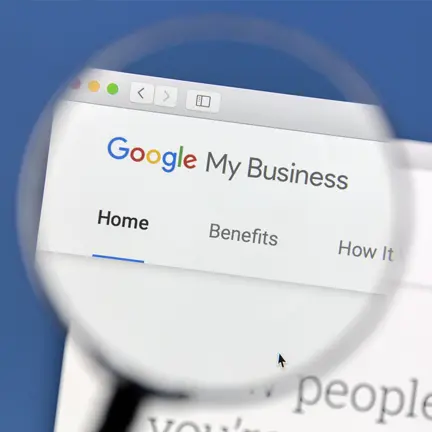
Are you getting calls about your Google My Business listing? If you haven't, you might start getting these calls. We have, and we find it pretty comical that they call a Marketing Agency about this. If you haven't had a call yet, it's a pretty scammy tactic that some agencies have decided to use to try and solicit your business. You may even have your listing already completed, and they'll tell you that it's incomplete. Don't mistake these people as working for Google because they don't. You should probably pass on working with them as well; clearly their ethics are in question, and they'll be trying to sell you services you don't need. If you are curious about how to get listed and what you can do to better your listing, then continue reading.
If you haven't set up your Google my business listing, just follow these 4 steps to get it created.
- Go over to the Google My Business page and click on the blue button that says "Manage Now".
- Create your listing by first naming your Business listing, then you'll be walked through a few quick steps to provide the Business name and the category to list it under. As well as a few more questions to get to know your business better.
- They'll ask for its address or your service area, depending on if you're looking for foot traffic.
- They'll also want your phone number and your website address if you have one.
- They'll also ask for your business hours and if you want to be given updates about your listing.
- They'll even ask you for pictures of your business.
- Add as much information as you can about your business, this will help your listing. Don't add anything that isn't relevant to your business, this can hurt you.
- Verify your Business.
- You'll be sent a postcard by mail to your business address that will be from Google. In it will be a pin number you'll need to verify your business.
- If you're claiming a business listing, you may have the option to verify by email or phone.
- Pat yourself on the back, you've done it! That's all you need to do to create and claim your business listing!
If your business is listed on Google, make sure you claim your listing. If you need to claim your Google My Business listing, follow the steps above but when asked for your address under step 2, select your business location as you type the address. Alternatively, you can find your business on Google Maps then locate the "Claim this Business" link shown on the profile.
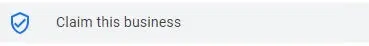
If you want your listing to appear higher in search results, there are a few things you can do as well. So here's a list of things to look into to increase your Google My Business listing.
- Update your business information and enter complete data. Include the Physical address, phone number, your categories and attributes of your business.
- Verify your Locations by using the Verify button inside Google My Business. Wait for the postcard to arrive and then enter the pin provided.
- Keep your hours accurate, including special hours for holidays and events.
- Manage and Respond to reviews, both the positive and negative. When you respond to reviews it shows that you care and value your customers and their feedback. The higher your reviews the more business visibility you'll receive which can increase the likelihood of shopper visits.
- Add Photos of your goods and services. Accurate and appealing photos can entice shoppers and convince them that you're the solution to their problems.
You may be asking yourself how Google determines your local ranking. It's done through three primary ideas: Relevance, Distance and Prominence.
- Relevance refers to how well your business profile matches what a user is searching for, and making sure that your business information is complete and detailed.
- Distance refers to how far each search result is to a current user. The farther the user is, the less likely your business will be shown. If a location isn't available or provided in a search, then whatever data Google can obtain will be used to determine this distance.
- Prominence refers to how well known a business is. This can include information from across the web, like links, articles and directories. The number of Google reviews and your review score are also factors here. More reviews and positive ratings will improve your local ranking. Your position on the web is also a factor and as such you should make sure your website adheres to search engine optimization (SEO) best practices. If you need to know how to do SEO, jump over to our blog on how to do On-Page SEO with a free download to get started.

I will also add that there is NO WAY to request or pay for better local rankings on Google. They're doing everything they can to keep their algorithm details confidential to make the system is as fair as possible to everyone.
Personally, I'm pretty tired of this scammy tactic of agencies calling and saying your GMB listing isn't optimized, when business owners only need to do a few things to get listed. If you need help getting your Google My Business listing, we'll help you for free, just drop us a line. If you're looking to increase the ranking position for your listing, follow the steps above and keep at it. With time and good SEO it will go up.
 Pinterest
Pinterest Twitter
Twitter Facebook
Facebook

