Review your Stats and Evaluate your Efforts
Once you have ads and promotions running to your website, you'll want to review your efforts. If you haven't started Collecting your Visitors information yet, you'll want to jump over to that blog and make sure you're set up first. If you haven't set up your tracking codes, you will not be able to evaluate your efforts. While some data may be confusing to understand, we'll be breaking it down, so you can understand the most important stats. In this blog, we're going to take a look at the most important stats about your website with Google Analytics, how to read the results of your Facebook Ad campaigns to determine if your campaign was a success and what to do with those results moving forward.
In the beginning, you'll be tempted to review your stats daily or even hourly. You'll want to control this urge, as most ad platforms require a minimum amount of time to run before it'll optimize its results for you. Or you could be looking at the results of marketing efforts meant to make an effect over six or twelve months' time, as is the case with SEO efforts. The number one thing to remember when looking at data is that the more you have, the better the decisions from that data you can make. If you've only ever had 100 people on your website, and you have a 99% bounce rate, I wouldn't worry. If, on the other hand, you've had 10,000 people on your website and still have a 99% bounce rate, then something is wrong. Your bounce rate is something that can be looked at in Google Analytics and can be found under "Behavior > Site Content > All Pages".
But what is Bounce Rate? Bounce rate is the percentage of people who leave your website and do not stay to consume the content on your website. You want this number to be as low as possible.
Ideally a bounce rate of 0% would mean that every website visitor that you had turned into a customer. While that would be great if this was always the case, the average bounce rate for most websites falls between 26% and 70%. You can also see your Landing and Exit pages from this area of your analytics. Knowing where people are coming in at and where they leave will be very important to understand your user's journey and why they may be converting, or if they even stay on the page long enough to get converted. That is where your Average time on page statistic comes into play.

Next, I'd suggest reviewing your Pageview and Unique pageview. Which can be found under "Acquisition > Overview, Channels & Source/Medium" sections. And last, I would look at your overall audience from the Audience Overview section. Understanding and reviewing these two items will help you to understand your audience and return audience. If you do not have much of a return audience, you'll know that you need to focus on efforts that'll bring your audience back time and again.
Let's jump into Facebook Insights and Facebook Ad results. Facebook Insights will give you a bit of information about how many people you've reached and some demographics about them. The "Content" subsection of Insights will give you a breakdown of your interactions with your posts. This is where you'll be able to see not only the reach of your posts but the engagements, comments, shares, clicks and cost per result. The last section will cover the Audience demographics of your page: how many likes you have, age & gender of followers and where they're from.
On this page, though, there is also a little hidden feature you can use that Facebook has created to allow us to see what our Potential audience could look like based on our current followers. So if you click the "Potential Audience" link and then click the "Filter" button in the top right corner, you can filter down your audience based on location, age, gender, interests and language. The data shown for your results will give you a good idea of how big your potential audience is in each age group and the top cities they'll live in.
Now this entire time I've been talking about the Insights found inside your Facebook Business Manager account and not your page insights. Your Facebook Page Insights are also really valuable stats to review about your followers. From your Page Insights, you can see a quick summary of the events going on, on your page. You can also see the types of posts people most engage with, when your fans are online and how well each post you've published has performed to date. If you find a post that has had great organic engagement, the content is yours and leads to your own product or website and Facebook enables your Boost Post button, then it may be a good idea to push that piece of content out to a larger audience. This is what I typically call finding GOLD, because this would be a Middle of Funnel (MOFU) page that would help with a company's online credibility.
Last but not least, are Facebook Ad Results. You've paid money, those ads are running, now what? Now, you want to make sure that the ads you're running aren't using your ad budget incorrectly. With a typical ad, you'll have selected a campaign objective. The objective that you've chosen will determine the types of results that you get and what stats you should be looking at for your Key Performance Indicators (KPI's). For an awareness campaign, the three most important KPI's for me are typically Estimated Ad Recall, Reach and Cost per Result. On average I typically see 1000 Impressions / Reach for around $10, so if you spend $1,000 on an awareness campaign, your ad should reach around 1 Million people. The higher the Estimated Ad Recall the better, but understand that these stats lower over time as people will forget your ad.
When it comes to traffic campaigns, you'll want to check out your Cost per Result and Per Landing Page View. A landing page view means that someone not only clicked your ad, but also allowed the page to fully load. You'll also want to pay close attention to your Click Through Rate (CTR) and Cost Per Click (CPC). You should not look at these data points unless you've already had your ad running and received a decent amount of impressions or time. If you don't want to wait on time, when your ad has had at least 8,000 impressions you'll be able to determine if the ad was effective or not. After 7 days, your costs should have averaged out and after 14 days, they'll have evened out even further. If you don't wait those first 7 days, the Facebook Algorithm will not have had enough time to learn your audience. Remember only around 70% of people use Facebook every day, but 93% use it every week, don't miss your audience by running your ad for too short of a period of time or with too little money for it to reach enough people for the Facebook AI to learn your audience.
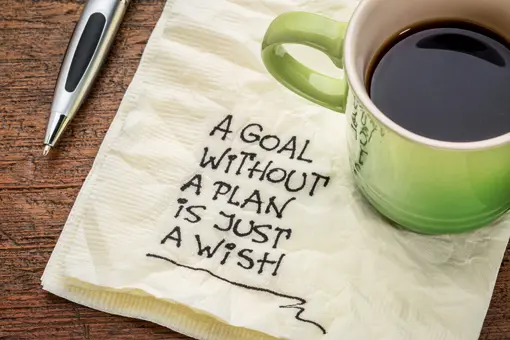
All in all, there are a lot of stats to review. Did they match your original goals? Are you looking at the KPI's that matter most? Take your time, read through each result and understand what's going on with your ads, audience and website visitors. A spike in costs could be because of a website issue, or no sales could be because the value isn't seen in your offer. Your stats will tell you this with time and money. If you're looking to get a Free Audit on your Website or Facebook Ad account, fill out our questionnaire, and we'll set up a time to review your ad account with you so you can understand exactly where your money is going.
 Pinterest
Pinterest Twitter
Twitter Facebook
Facebook

